Microsoft Excel – Visual Basic for Applications (VBA) Fundamental

This course is designed with practical approach towards unleashing the power of Microsoft Excel through VBA programming.
It aims to enhance productivity by equipping participants with the knowledge and skills to automate repetitive tasks or simplify complex task.
The training begins with an introduction to VBA and its key features, guiding participants through the basics of the programming language. Participants learn about the VBA editor, the structure of VBA code, and how to write and execute simple macros. Emphasis is placed on understanding VBA syntax, variables, data types, and control structures.
PREREQUISITES
No previous knowledge required
TARGET GROUP
New Microsoft user
Duration
3 Days (21 hours)
Course Achievement
Certificate of Completion by Training Provider
At the end of the course, you will be able to:
• Identify repetitive tasks and think logically and do more complicated macros
• Understand how Excel programming environment works.
• Grasp the fundamentals in working with Objects, Variables, Conditionals and Looping.
• Debug errors and make necessary correction to make the program works.
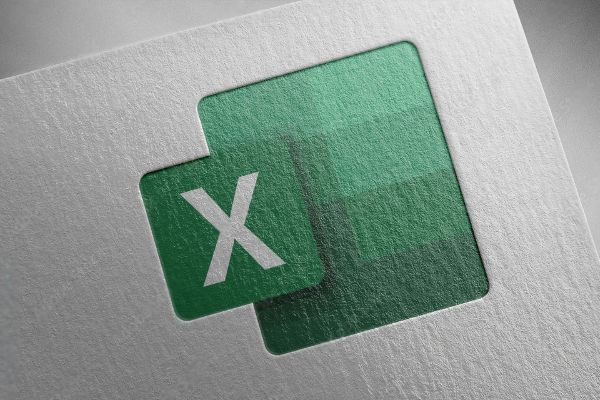
BENEFITS OF Microsoft Excel – Visual Basic for Applications (VBA) Fundamental TRAINING

Increased productivity

Automation of repetitive tasks

Integration with other applications

Custom functions and formulas
View Course Outline
• Defining Visual Basic for Applications (VBA) and Macros
• Managing Macro Security
• Recording a Macro
• Executing a Macro
• Saving Macros
• Viewing a Macro
• Using the Visual Basic Editor Window
• Understanding Code Components
• Understanding Excel Objects, Properties & Methods
• Understanding Workbooks, Worksheets and Ranges
• Understanding Dialog Boxes
• Understanding Variables and Data Types
• Creating Variables
• Defining Scope of Variables
• Creating Constants
• Creating Object Variables
• Understanding Macro Errors
• Debugging Code with Step Into
• Debugging Code with Breakpoints
• Trapping Run-Time Errors
• Understanding Conditional Expressions
• Using the IF..THEN Statement
• Using the IF..THEN..ELSE Statement
• Using Multiple Conditions in IF Statements
• Using the IF..THEN..ELSEIF Statement
• Using Nested IF Statements
• Using the SELECT..CASE Statement
• Using Loops
• Using the DO..LOOP
• Using the FOR..NEXT Loop
• Using the FOR EACH..NEXT Loop
• Overview of Procedures
• Creating Custom Functions
• Executing a Function
• Passing Arguments into Functions
• Creating Structured Programs
• Understanding Custom Controls
• Creating Worksheet Form Controls
• Creating Forms
• Executing a Form

