Inventor Advanced – Part Modelling
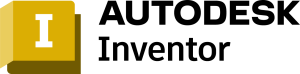
Autodesk Inventor Advanced Part Modelling training is the next level of the course after the Introduction to Solid Modelling training. The objective of the training is to build on the skills acquired in the Autodesk Inventor Introduction to Solid Modelling training guide by taking students to a higher level of Productivity when designing part models using Autodesk Inventor.
In this training, the participant considers various approached to part design. Specific advanced part modelling techniques covered include multi-body design, advanced lofts, advanced sweeps, coils, and surface modelling. Additional material aimed at increasing efficiency is also included: iFeatures for frequently needed design elements, iParts for similar designs, and translation options for importing data. The guide also covers some miscellaneous drawing tools such as custom sketches symbols, working with title blocks and borders, and documenting iParts.
PREREQUISITES
Knowledge of Autodesk Inventor basics or Solid Modeling
TARGET GROUP
Experienced Autodesk Inventor User
Duration
3 Days (21 hours)
Course Achievement
Certificate of Completion by Autodesk
At the end of the course, you will be able to:
- Advanced model appearance options
- 2D and 3D sketching techniques
- Multi-body part modeling
- Advanced geometry creation tools (work features, area lofts, sweeps, and coils)
- Analysis tools
- Generative shape design using Shape Generator
- Creating and editing basic surfaces, importing surfaces, and surface repair tools
- iFeatures and iParts
- Importing data from other CAD systems and making edits
- Working with AutoCAD DWG files
- Freeform modeling
- Emboss and Decal features
- Advanced Drawing tools (iPart tables, surfaces in drawing views, and custom sketched symbols)
- Adding notes with the Engineer’s Notebook
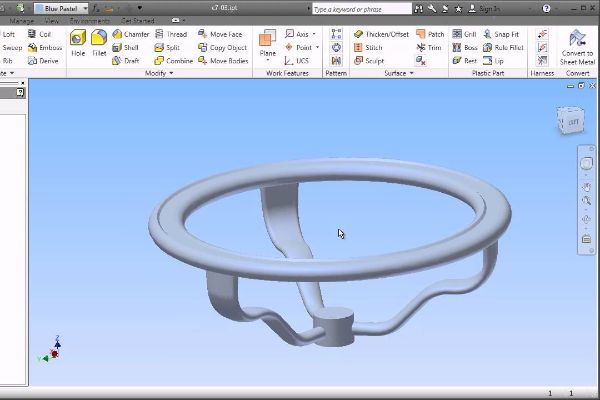
BENEFITS OF Inventor Advanced – Part Modelling TRAINING

Enhanced 3D Modelling Skills

Design Optimization

Assembly Design

Advanced Features Exploration
View Course Content
DAY 1
- Design Philosophies
- Sketching Tips
- Display Options
- Appearances
- Splines
- 3D Sketches
- Multi-Body Part Modelling
- Grounded Work Points
- User Coordinate Systems
- Area Lofts
- Area Sweeps
- Coils
DAY 2
- Analysis Types
- Analysis Procedures
- Shape Generator
- Introduction to Surfaces
- Basic Surfaces
- Patch Surfaces
- Ruled Surfaces
- Stitch Surfaces
- Sculpting with Surfaces
- Thickening and Offsetting a Surfaces
- Surfaces in Drawing Views
- Extend and Trim Surfaces
- Replace Face with a Surfaces
- Delete Faces
- Copy Surfaces
- Creating iFeatures
- Inserting iFeatures
- iFeatures vs Copy Feature
- Table-Driven iFeatures
- Editing iFeatures
DAY 3
- iPart Creation
- iPart Placement
- Editing an iPart Factory
- Creating iFeatures from a Table-Driven iPart
- Tables for Factory Members
- Importing CAD Data
- Exporting Geometry
- Editing the Base Solid
- Direct Edit
- Attaching Point Cloud Data
- Importing Surfaces
- Repairing Imported Surfaces
- Opening AutoCAD Files
- DWG File Underlays
- Working with other Autodesk Product Files
- Creating Freeform Geometry
- Editing Freeform Geometry

