Inventor Advanced – Factory Design & Utilities
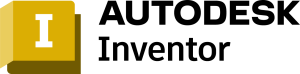
Welcome to the Autodesk® Inventor & Factory Design Utilities Essential Training. This training will allows you to sample some advanced layout functionalities and efficient layout design workflows available in the Inventor & Factory Design Utilities.
This training workflow offers a one-to-one synchronization between your 2D AutoCAD drawings and 3D Inventor assembly models. Changes made in the 2D AutoCAD drawing propagate to the Inventor 3D layout, and changes in the 3D layout propagate back to the original 2D drawing. The bidirectional workflow provides veteran AutoCAD users with a familiar, easy-to-learn process for generating compelling 2D and 3D Factory layouts.
PREREQUISITES
Experienced with the Windows operating system and drafting of 3D parts
TARGET GROUP
Experienced 3D CAD User
Duration
5 Days (35 hours)
Course Achievement
Certificate of Completion by Autodesk
We’ll work through the basic 2D-to-3D workflow that is unique to Autodesk Factory Design. During the exercises in each section, we will use the 2D workflow in AutoCAD to easily create a rough layout of a work cell. When 3D elements are needed, we can use the Cross-Product Workflows tools to open your design in the Inventor environment where 3D modifications are easy to apply. Once the design is complete, the Cross-Product Workflows tools allows you to update all AutoCAD drawings. All of your layout’s Factory Design data is also stored in a Layout Data file, keeping your data connected, centrally located, current, and up to date.
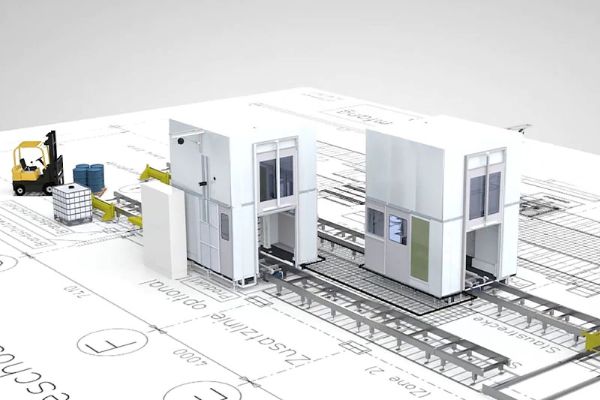
BENEFITS OF Inventor Advanced – Factory Design & Utilities TRAINING

Enhanced proficiency in Autodesk Inventor

Streamlined factory design workflows

Virtual factory simulation

Improved project documentation
View Course Content
DAY 1
- Introduction
- Autodesk Inventor Fundamentals
- Getting Started
- Autodesk Inventor Interface
- Model Manipulation
- Creating a New Part File
- Sketched Base Features
- Editing Sketched Features
- Additional Entity Types
- Basic Editing Tools
- Additional Constraint Tools
- Additional Dimension Tools
- Advanced Editing Tools
- Rectangular Sketch Patterns
- Circular Sketch Patterns
- Sketch Preferences
- Sketched Secondary Features
- Using Existing Geometry
DAY 2
- Edge Chamfer
- Constant Fillets
- Variable Fillets
- Face Fillets
- Full Round Fillets
- Straight Holes
- Threads
- Editing Pick and Place Features
- Creation Sequence
- Work Planes
- Work Axes
- Work Points
- Equations
- Parameters
- Face Draft
- Splitting a Face or Part
- Shells
- Ribs
- Reordering Features
- Inserting Features
- Suppressing Features
- Section Views
- Design Views
- Sketch Doctor
- Design Doctor
DAY 3
- Sweep Features
- Rail and Center Line Lofts
- Advanced Loft Options
- Rail Lofts
- Center Line Loft
- Rectangular Feature Patterns
- Circular Feature Patterns
- Mirror Parts or Features
- Manipulate Patterns and Mirror Features
- Establishing Relationship
- Controlling Relationship
- Investigating Relationship
- Changing Relationship
- Assembling Components Using Constraints
- Content Center
- Assembly Browser
- Saving Files
DAY 4
- Moving and Rotating Assembly Components
- Suppressing Constraints
- Component Display
- Selection Option in Assemblies
- Assembly Parts
- Assembly Features
- Create Virtual Components
- Create Bill of Materials
- Create New Drawings
- Base and Projected Views
- Additional Drawing Views
- Manipulating Views
- Dimensions
- Drawing Sheets
- Parts List
- Balloons
- Styles and Standards
DAY 5
- Text
- Symbols
- Hole and Thread Note
- Chamfer Notes
- Center Marks and Center Lines
- Hole Tables
- Revision Tables and Tags
- Getting Started23.2 AutoCAD Architecture Introduction
- Inventor Introduction
- Naviswork Introduction
- Open the Layout in 2D and Download Asset
- Create a 2D Layout of Welding Cell
- Open the AutoCAD Layout in Inventor
- Open Inventor Factory Browsers
- Work with 3D Assets in your Layout
- Edit Inventor Factory Properties
- Edit Factory Asset Variants
- Open the 3D Layout Again in 2D
- Create More Workcells
- Create a Station
- Add a Product and Analyze the Transportation
- Improve the Material Flow
- Machine Utilization
- Generate a Report

