Civil 3D for Roadworks & Earthworks
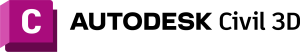
The Autodesk Civil 3D for Roadworks & Earthworks training is designed for Civil Engineers and Surveyors who want to take advantage of Autodesk® Civil 3D® software’s interactive, dynamic design functionality. The Autodesk Civil 3D software permits the rapid development of alternatives through its model-based design tools.
You will learn techniques enabling you to organize project data, work with points, create and analyze surfaces, model road corridors, create parcel layouts, perform grading and volume calculation tasks, conduct the calculations for cut & fill and finally documentation.
The primary objective of this course is to enable the participant to create assemblies, corridors, and intersections and some other features regarding civil. Even at this fundamental level, Autodesk Civil 3D is still one of the most sophisticated computer applications that you are likely to encounter. Therefore, learning to use it can be challenging.
PREREQUISITES
Knowledge of AutoCAD basics as taught in AutoCAD Essentials.
Sound understanding and knowledge of civil engineering terminology.
TARGET GROUP
Who want to learn essential elements of Autodesk Civil 3D for creating, analyzing, and managing civil engineering drawings and projects.
Duration
3 Days (21 hours)
Course Achievement
Certificate of Completion by Autodesk
At the end of the course, you will be able to:
• Learn the Autodesk Civil 3D user interface
• Create and edit parcels and print parcel reports
• Create points and point groups and work with survey figures
• Create, edit, view, and analyse surfaces
• Create and edit alignments
• Create data shortcuts
• Create sites, profiles, and cross-sections
• Create assemblies, corridors, and intersections
• Create grading solutions
• Create gravity fed and pressure pipe networks
• Perform quantity take off and volume calculations
• Use plan production tools to create plan and profile sheets
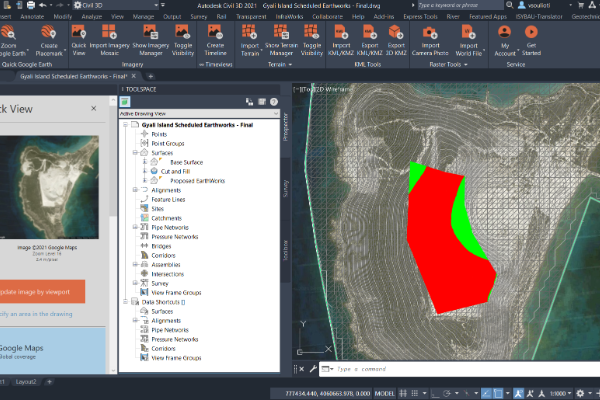
BENEFITS OF Civil 3D for Roadworks & Earthworks TRAINING

Enhanced Design Capabilities

Increased Productivity

Better Visualization and Communication

Accurate Quantity Estimation
View Course Content
DAY 1
- Product Overview
- Autodesk Civil 3D Workspaces
- Autodesk Civil 3D User Interfaces
- Autodesk Civil 3D Toolspace
- Autodesk Civil 3D Panorama
- Autodesk Civil 3D Templates, Settings and Styles
- Default project template
- Install Design Criteria & Coordinate System
- Survey Workflow Overview
- Survey Figures
- Points Overview
- Point Settings
- Creating Points
- Description Key Sets
- Import Survey Data
- Points Groups
- Reviewing and Editing Points
- Point Reports
- From AutoCAD Text
- From AutoCAD Points
- From Excel Data
- Surface Process
- Surface Properties
- Contour Data
- Other Surface Data
- Breaklines and Boundaries
- Surface Editing
- Surface Analysis Tools
- Surface Labels
- Surface Volume Calculations
- Surface Analysis Display
- Point Cloud Surface Extraction
- Roadway Design Overview
- Autodesk Civil 3D Sites
- Introduction to Alignments
- Alignments Layout Tools
- Alignment Properties
- Labels and Tables
- Create Superelevation
- Modify Superelevation
- Profiles Overview
- Create a Profile View Style
- Create Profiles from Surface
- Create Profile View Wizard
- Finished Ground Profiles
- Create and Edit Profiles
DAY 2
- Assembly Overview
- Modifying Assemblies
- Tool palettes & properties
- Road Sub-assemblies
- Creating a Corridor
- Corridor Properties
- Designing Intersections
- Corridor Surfaces
- Corridor Section Review and Edit
- Corridor Visualization
- Slope pattern
- Creating Sample Lines
- Modifying Sample Lines
- Cross Section Method
- TIN Volume Surface Method
- Cut & Fill reports
- Create Cross Section
- Modify Cross Section
- View Frames
- Creating Sheets
- Sheet Sets
- Cross Section Sheets
- Generate Reports for Civil Engineering Design
- Setup the Animation
- Run the Animation
DAY 3
- Create Secondary Alignment & Profile
- Generate Road Intersection
- Modify the Corridor
- Create Alignment & Profile
- Generate Roundabout
- Modify Roundabout
- Offset Alignment
- Widening
- Manage Survey Data
- Modify Survey Data
- Feature Lines
- Grading Overview
- Grading/Slop
- Grading Tools
- Modifying Autodesk Civil 3D Grading
- Sample Lines
- Volume Calculations
- Spot Elevation on Grid

