Alias Automotive Class-A Modelling
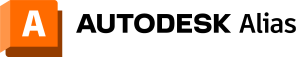
Comprehensive insight into A Class Surfacing and High Quality Reverse Modeling. Real A class modeling with step by step, detailed modeling process explanation.
Class members will learn about the key skills required to be an automotive class A modeler, which personality types typically make a good class A modeler, and what it’s like to work as a class A modeler. Additionally, we will discuss what defines class A modeling, and introduce the course content, which is designed to take a generally proficient Alias modeler and provide the skills needed to become a class A modeler.
PREREQUISITES
Basic Alias skills
Knowledge of Microsoft® Windows
TARGET GROUP
New users of AutoCAD
Duration
5 Days (35 hours)
Course Achievement
Certificate of Completion by Autodesk
At the end of the course, you will be able to:
• Able to use Alias modelling tools to create automotive Class A surfacing of the highest standard
• Acquire skills to perfect the surfaces through provided knowledge, strategies and workflows
• Improve handling for maximized design & engineering workflows, advance quality data evaluation and the incorporation of package data to generate feasible surfaces
• Understand the terminologies used in automotive surfacing
• Be able to create aesthetically-inclined surfaces that accentuate quality in design
• Able to carry out model evaluation
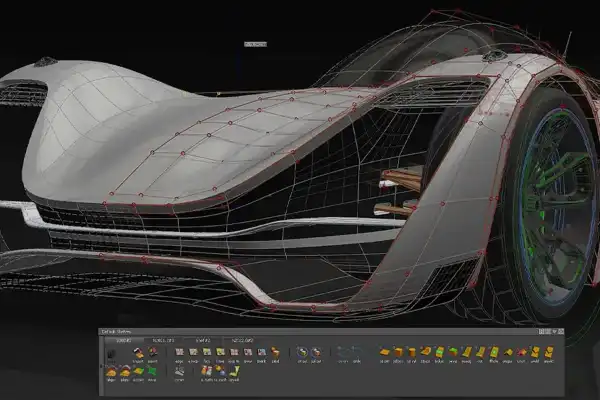
BENEFITS OF Alias Automotive Class-A Modelling TRAINING

High-End Surface Quality

Efficient Design Process

Collaboration and Visualization

Class-A Surface Analysis
View Course Content
DAY 1
- UI Setup
- Fitting Primary Curves Onto Scan Lines
- Theoreticals vs Overbuilding
- Roof Scan: Patch Planning
- Roof Scan: Fitting Primary Surfaces to a Mesh
- Roof Scan: Option 1 – Fitting Blend Surfaces to a Mesh
- Roof Scan: Option 2 – Building Primary Surfaces to Theoreticals
DAY 2
- Surface Curvature Shading Analysis
- Reflection Analysis
- CoS Negative Extend
- Edges: CoS or Curve
- Wheel Opening
DAY 3
- Fascia Blends – Surface Fillet
- Chordal Fillets & Internal Continuity
- Ball Corner – Square Too
DAY 4
- Ball Corner – BallCorner Tool
- Two into One Chamfer Blend
- Five Corner Blend
- Four and Three Corner Blends
- Feature Washout – Wheelarch
- Class A Modelling ‘v’ Design Modelling
- Fixing a Surface Structure
DAY 5
- Hood Edge
- Hood Edge Optimisation
- Light Housing 1 – Introduction
- Light Housing 2
- Light Housing 3
- Light Housing 4

