Advance Steel Advanced
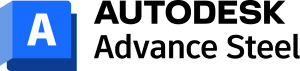
The Autodesk® Advance Steel Advanced Training will let you explore the software even more than what people usually do.
Users will be led through on some of the in-depth customization works that will involves the database alteration. Users are also will be introduced to some of the basic of the Macros which is have been used to create the software itself.
The main objective of this course is to introduce the advanced techniques and teaches you to be more proficient in your use of Advance Steel. This is done by teaching you how to recognize the best tool for the template customizations and database alterations.
PREREQUISITES
Knowledge of AutoCAD basics as taught in AutoCAD Essentials or equivalent.
Knowledge of Advance Steel basics.
Understanding and knowledge of structure terminology.
TARGET GROUP
Designed for experienced users of Advance Steel.
Duration
2 Days (14 hours)
Course Achievement
Certificate of Completion by Autodesk
At the end of the course, you will be able to:
- Section Profile customizations
- Bolt Set customizations
- Washer customizations
- Nut Customizations
- Prototype Creations
- Macro
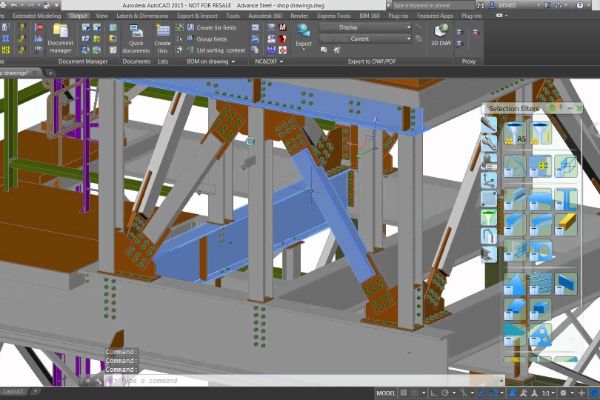
BENEFITS OF AutoCAD Essential TRAINING

Efficiency and productivity

Complex project handling

Compliance and standards

Continued professional development
View Course Content
DAY 1
- Frame
- Outer Contour
- Inner Contour
- Exact Outer Contour
- Exact Inner Contour
- Section Class
- Section Name
- Section Axis
- System Coordinate
- Start a Drawing
- Management Tools
- Define Bolt Assembly
- Nut & Washer Type
- Define Bolts
- Define the Bolts Set Rules
- New Bolt Assembly Test
DAY 2
- Find & Editing Prototype
- Copy & Paste Prototype
- Open & Rename Prototype
- Drawing List Table
- Remove & Insert Table
- Title Block & Token
- Prototype Application
- Updating Revision
- Basic of Macro
- Macro Characters
- Tool Palette
- Custom User Interface
- Command Properties
- Command Strings
- Example 1 : Create Rectangle with Specific Coordinate
- Example 2 : Create New Layer With Specific Name and Colour
- Example 3 : Combining Example 1 & Example 2
- Example for Advance Steel Macros.

