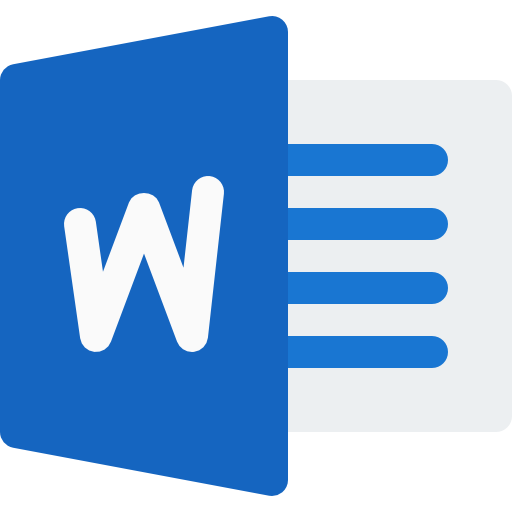
Microsoft Word Basic to Advanced 3-Day Training
"Designing your document in different ways"
Join Classroom Training Within 3 day
at Bangunan Seremban Plaza, Seremban
DATE: 3-5 October 2023
Next Incoming class :
November 2023
14-16 November 2023
December 2023
5-7 December 2023
January 2024
2-4 January 2024
February 2024
5-7 February 2024
Duration
3 Days
(21 hours)
Time
- 9AM - 5PM
Seats Availability
- 6
in classroom
Fee
RM 800
- VENUE / PLATFORM
- Level 3, Training Room, Bangunan Seremban Plaza, Jalan Dato Muda Linggi, 70100 Seremban, Negeri Sembilan.
- Meals Provided?
- YES
- PC/Laptop Provided?
- NO
- oUR Instructor

Coach Asyraf
(Microsoft Office Specialist: Expert)
PREREQUISITES
Basic familiarity with using computers.
Language
50% English & 50% Bahasa Melayu
Certification
Certificate of Participation by Training Provider

Training Overview
In this comprehensive Microsoft Word course, participants will embark on a journey from the fundamentals to the advanced features of Word. Starting with the basics of document creation and formatting, the course progressively delves into more complex aspects such as styles, templates, collaboration tools, automation, and much more. Through hands-on exercises and practical examples, participants will gain the skills and confidence to harness the full potential of Microsoft Word.
In this 3-day course, you will be ready to work confidently to create a variety of documents in proper layouts and formatting for tables, paragraphs, sections, headers, and page numbers for professional use. This course covers a wide range of topics to cater to both beginners and experienced users.
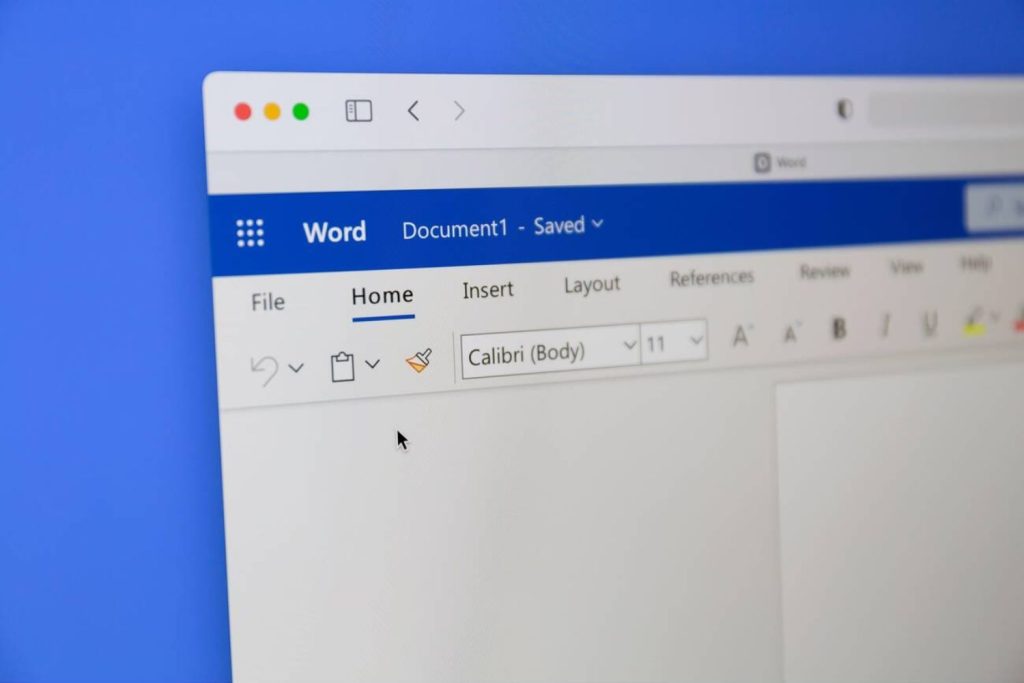
Course Objectives
At the end of the Course, participants will be able to:
- Navigate the Microsoft Word interface with ease.
- Create and format documents effectively, including using headers, footers, and page numbering.
- Utilize styles and themes to maintain consistency in document formatting.
- Explore setting up page margins, orientation, and paper size.
- Incorporate tables, images, and graphics seamlessly into their documents.
- Apply advanced formatting techniques like columns, section breaks, and text wrapping.
- Master mail merge for efficient creation of personalized letters and documents.
- Enhance your documents with shapes, pictures, SMART arts and tables.
- Create templates and automate tasks.
- Employ advanced features like citations and table of contents.
Course Outline & Module

- Program Fundamentals & Getting Started
- Working with Entering and Editing Text
- Formatting Characters and Paragraphs
- Formatting Page
- Page Layout Techniques
- Finalizing Document and Print Options
- Working with Tabs
- Working with Tables
- Styles Features
- Working with Shapes, Pictures and SmartArt
- Adding Videos
- Mailing Documents
- Working With Forms
- Creating Templates
- Document Protection
- Track Changes
- Building A Table of Contents with Styles
- Adding Footnotes and Endnotes
- Working With Citations
- Working With Captions and Cross-References
- Creating an Index
Who Should Attend?
This course is ideal for

Students |
Educators

Administrative Staff

Entrepreneurs |
Business Owners

Professionals

Training Packages
Course Handbook
Exercise Files
Tutorial Videos
Lifetime Group Support
How to Register
Register Now
Complete Registration Form
Make Payment
Contact Us
*** Note: Course content and schedule are subject to minor adjustments based on the needs and skill levels of participants.

