Inventor Essentials
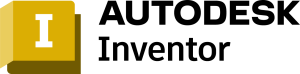
Autodesk Inventor Essential Training is designed for new and beginner Autodesk Inventor users who want to learn the essential tool and principles of 3D parametric part design, assembly design and creating production-ready part assembly drawings using Autodesk Inventor. The course is designed to give students an excellent foundation to understand and familiarize with the features and commands of Inventor.
The primary objective of this course is to enable the participant to create a basic 3D Parts, Assemblies and drafting using Inventor. Even at this fundamental level, Inventor is still one of the most sophisticated computer applications that you are likely to encounter. Therefore, learning to use it can be challenging.
PREREQUISITES
Basic design/drafting procedures, terminology & your operation system
TARGET GROUP
New users of Inventor with basic CAD knowledges
Duration
3 Days (21 hours)
Course Achievement
Certificate of Completion by Autodesk
At the end of the course, you will be able to:
- Understand the Inventor User Interfaces & workflow.
- Create Parts, Assemblies & Draft/Drawing.
- Edit and reuse Parts & Assemblies.
- Creating sketches using 2d sketch tools.
- Differentiating between Parts, assembly & Drawing.
- Making assembly constraints and simple mechanisms.
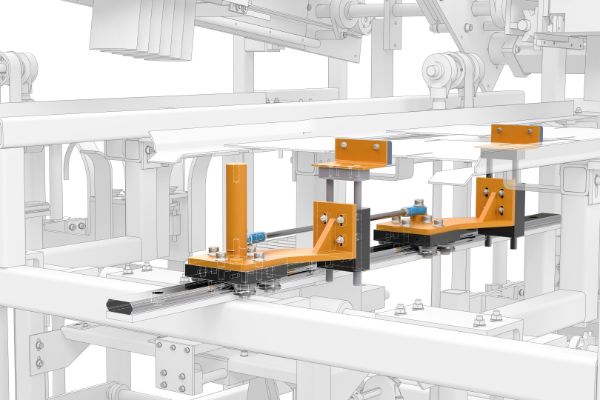
BENEFITS OF Inventor Essentials TRAINING

Comprehensive Introduction

Parametric Design

Assembly Design and Constraints

Engineering Design and Simulation
View Course Content
DAY 1
- Introduction
- Autodesk Inventor Fundamentals
- Getting Started
- Autodesk Inventor Interface
- Model Manipulation
- Creating a New Part File
- Sketched Base Features
- Editing Sketched Features
- Additional Entity Types
- Basic Editing Tools
- Additional Constraint Tools
- Additional Dimension Tools
- Advanced Editing Tools
- Rectangular Sketch Patterns
- Circular Sketch Patterns
- Sketch Preferences
- Sketched Secondary Features
- Using Existing Geometry
- Edge Chamfer
- Constant Fillets
- Variable Fillets
- Face Fillets
- Full Round Fillets
- Straight Holes
- Threads
- Editing Pick and Place Features
- Creation Sequence
- Work Planes
- Work Axes
- Work Points
- Equations
- Parameters
- Face Draft
- Splitting a Face or Part
- Shells
- Ribs
- Reordering Features
- Inserting Features
- Suppressing Features
- Section Views
- Design Views
DAY 2
- Sketch Failure
- Feature Failure
- Sweep Features
- Rail and Center Line Lofts
- Advanced Loft Options
- Rail Lofts
- Center Line Loft
- Rectangular Feature Patterns
- Circular Feature Patterns
- Mirror Parts or Features
- Manipulate Patterns and Mirror Features
- Establishing Relationship
- Controlling Relationship
- Investigating Relationship
- Changing Relationship
- Assembling Components Using Constraints
- Content Center
- Assembly Browser
- Saving Files
- Assembling Components Using Joints
- Moving and Rotating Assembly Components
- Suppressing Constraints
- Component Display
- Selection Option in Assemblies
DAY 3
- Measurement Tools
- Model Properties
- Exploded View Presentations
- Create an Explode Presentation
- Replacing Components
- Restructuring Components
- Driving Constraints
- Contact Solver
- Interference
- Error Recovery
- Assembly Parts
- Assembly Features
- Create Virtual Components
- Create Bill of Materials
- Project Files
- Resolving Links
- Create New Drawings
- Base and Projected Views
- Additional Drawing Views
- Manipulating Views
- Dimensions
- Drawing Sheets
- Parts List
- Balloons
- Styles and Standards
- Text
- Symbols
- Hole and Thread Notes
- Chamfer Notes
- Center Marks and Center Lines
- Hole Tables
- Revision Tables and Tags
- Application Options
- Document Settings
- File Properties
- Changing Part Units
- Command Customization

