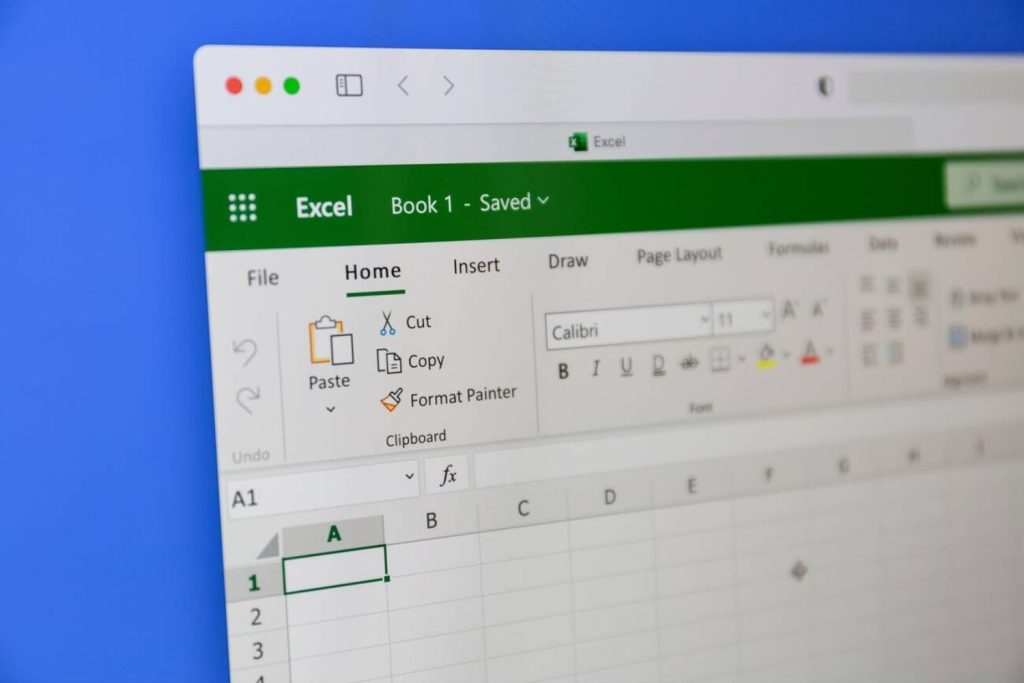Microsoft Excel – Advanced Formulas & Functions

Advanced Formulas and Functions will cover how to perform advanced searching and data retrieval with Lookup functions, creation of statistic reports with criteria applied using Statistical functions, extraction of required text from given string using Text functions, and many more.
Moreover, participants learn about conditional formatting, which allows them to apply formatting rules to cells based on specific conditions, making data visualization more intuitive and impactful. They also discover techniques for working with named ranges, which simplify formula creation and enhance spreadsheet manageability.
PREREQUISITES
No previous knowledge required
TARGET GROUP
Excel power users
Duration
2 Days (14 hours)
Course Achievement
Certificate of Completion by Training Provider
The course focuses on practical examples that will help users easily transit to using these formulas and functions in real-world scenarios. Participants will be shown some of the most challenging formulas and functions in Excel and how to put them to their best use.

BENEFITS OF Microsoft Excel – Advanced Formulas & Functions TRAINING

Enhanced data manipulation and reporting

Accurate and reliable calculations

Time-saving techniques

Advanced data analysis
View Course Outline
Advanced Formulas & Functions
• Revision of Functions
• The IFs Functions
• Information Functions
• Statistical Functions
• Math Functions
• Date Functions
• Text Functions
• Lookup and Reference Functions
• Database Functions (optional)
• Boolean Logic (optional)
Course O bjectives
Learn and understand how to use those functions in the following function categories:
• IFs Functions
Information Functions & Statistical Functions
Math Functions & Date Functions
Text Functions
Lookup and Reference Functions
Database Functions
Boolean Logic
• Learn how to mix and match functions
• Learn how to solve real-life problem using functions
• Learn how to automate your work using functions
• Learn how to analyze problems and derive solutions
• Strengthen your Excel skills with formulas and functions
• Increase productivity by automating your work
Pre requisite & Methodology
You must have attended Excel Advanced course or has been using Excel for the past five years continuously, with basic knowledge on Excel formulas and functions. You must also know how to use Excel functions like IF, OR, AND, and nested functions
This is a two-days hands-on course. The trainer will walk through the topic step-by-step. You will be provided with exercise files on every topic to effectively apply what have been taught. A short Q & A session will be available after each topic.
Who should attend:
• People who have attended the Excel Advanced course
• People who wants to advanced their skills in Excel
• People who wants to learn how to solve problems in Excel
• For Excel power users